International Transfer Cost Inquiry (SYS 713)
This utility displays freight costs as they would be calculated on transfers that are considered international. It provides a way to quickly and easily check freight costs on international transfers before the receipt is actually entered.
- Access the International Transfer Cost Inquiry via option 713 on the Special System Maintenance Functions Menu.
- On the screen that appears, enter the company, sending warehouse, receiving warehouse, item number, and base cost.
- Press Enter to calculate the freight and landed cost.
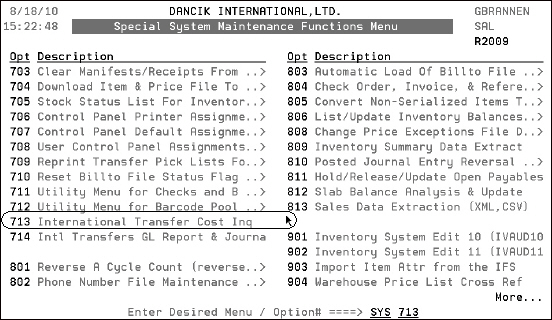
The company# is for the to warehouse (customer that is placing the order).
If you do not enter a base Cost, the standard base cost from the cost file is used.
In the example shown below, Company 0 (VAN) is inquiring on the international transfer cost of item TAR USA5 002 from warehouse SEA. The landed cost before the transfer is $.10.
The landed cost of the item after the transfer will be $.130.
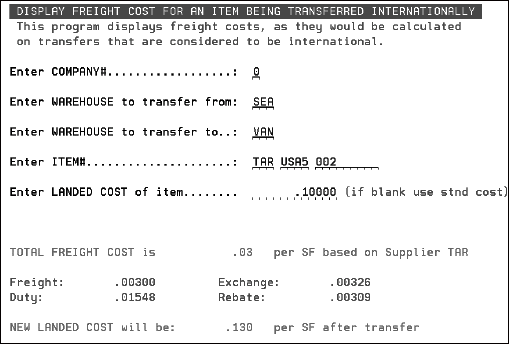
Accounting Considerations
- The Inventory Summaries By G/L Acct (GL 112) is run as usual at the end of a month. The extended format of this report includes a section entitled Transfer IN/OUT.
- For transfers, the additional freight at the destination warehouse is journaled to the GL account for additional freight in the Inventory To GL Interface file.
